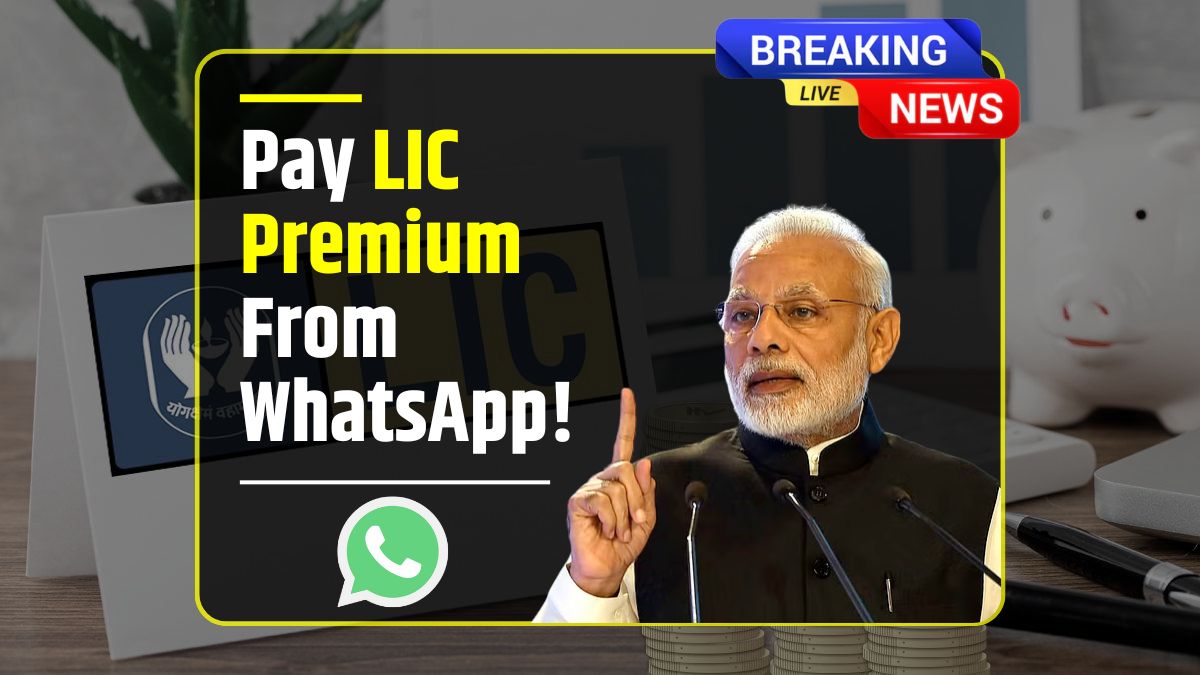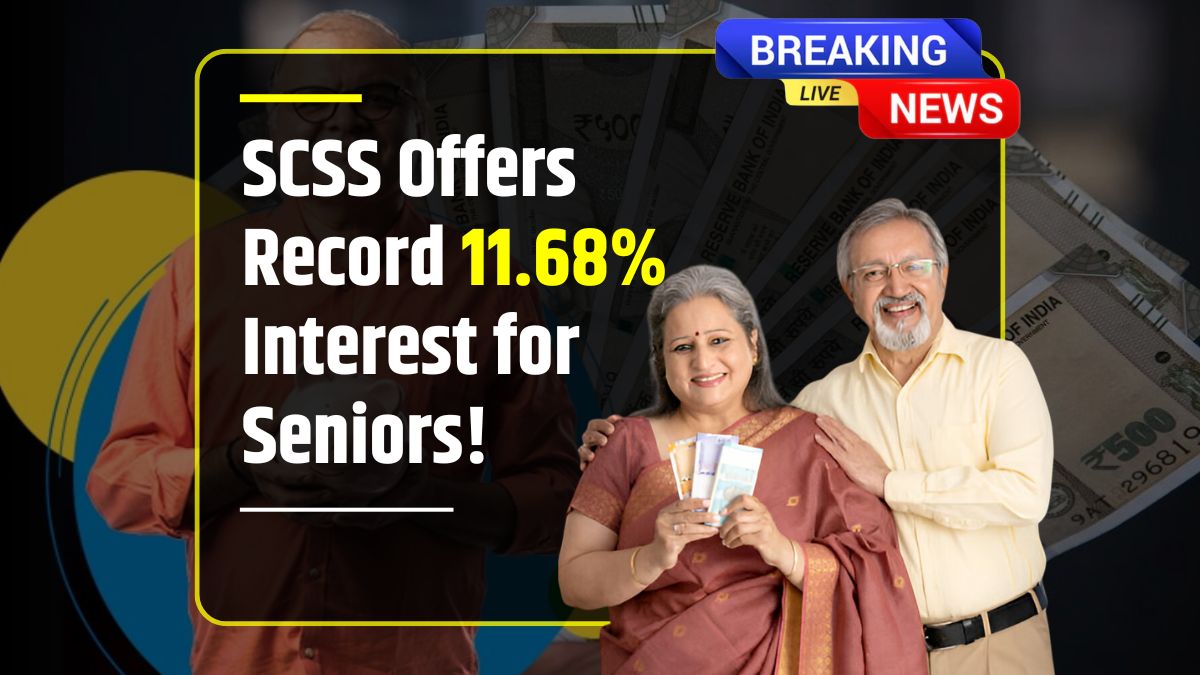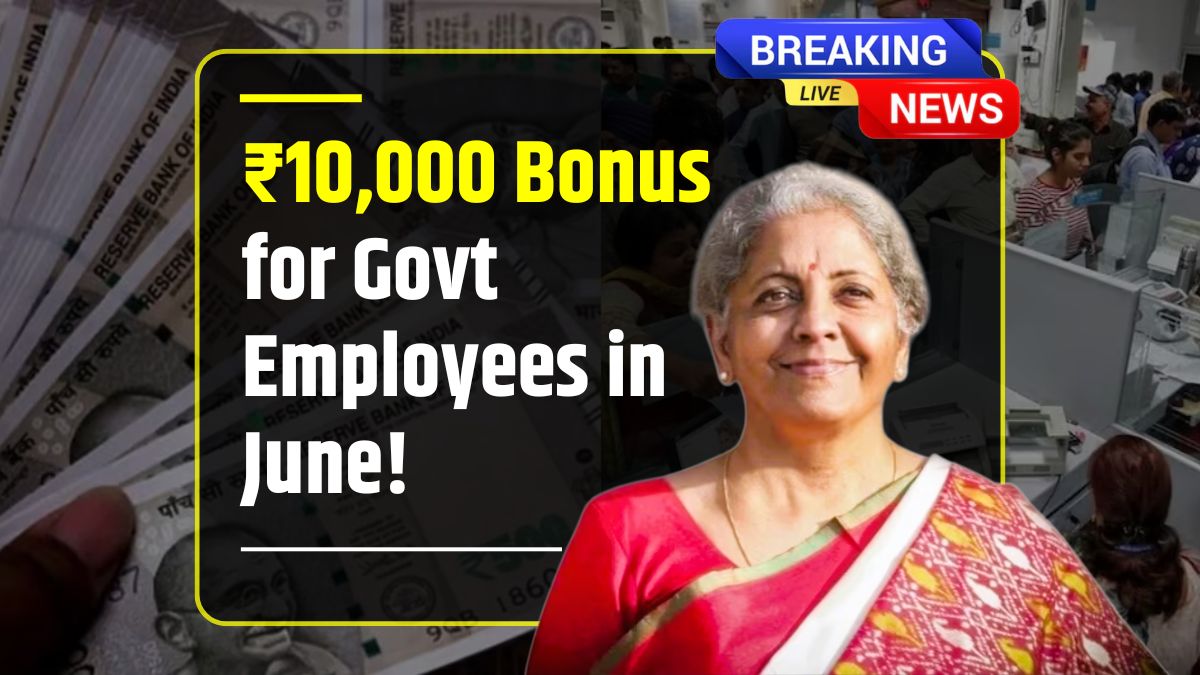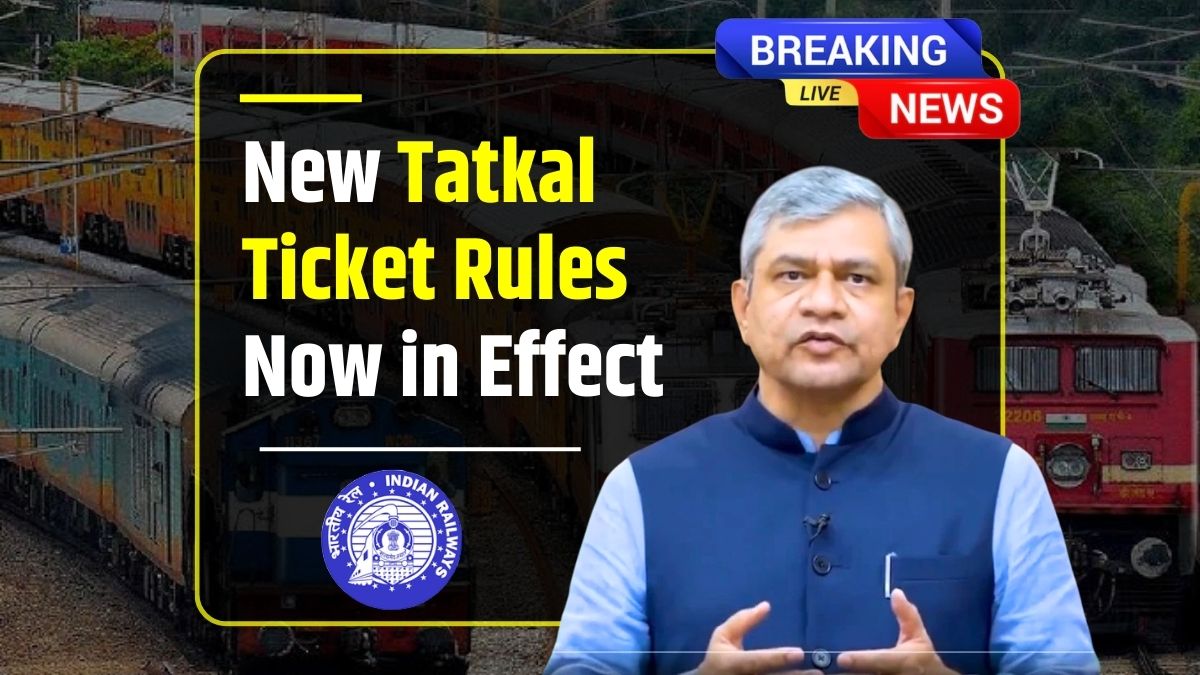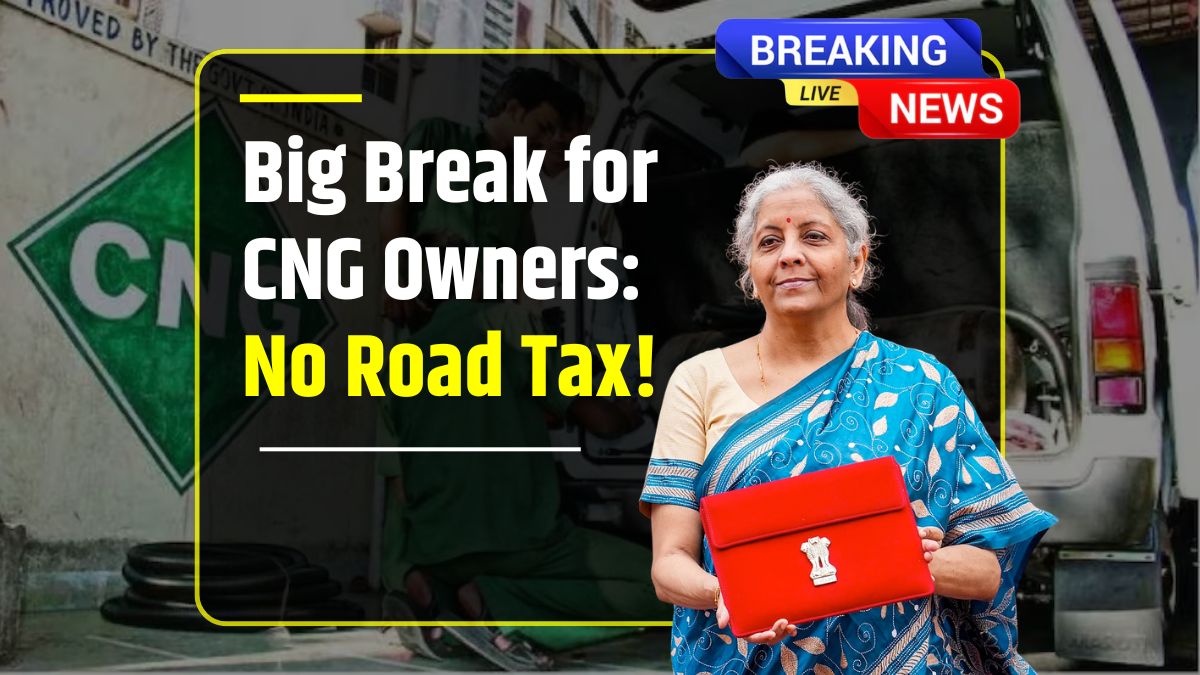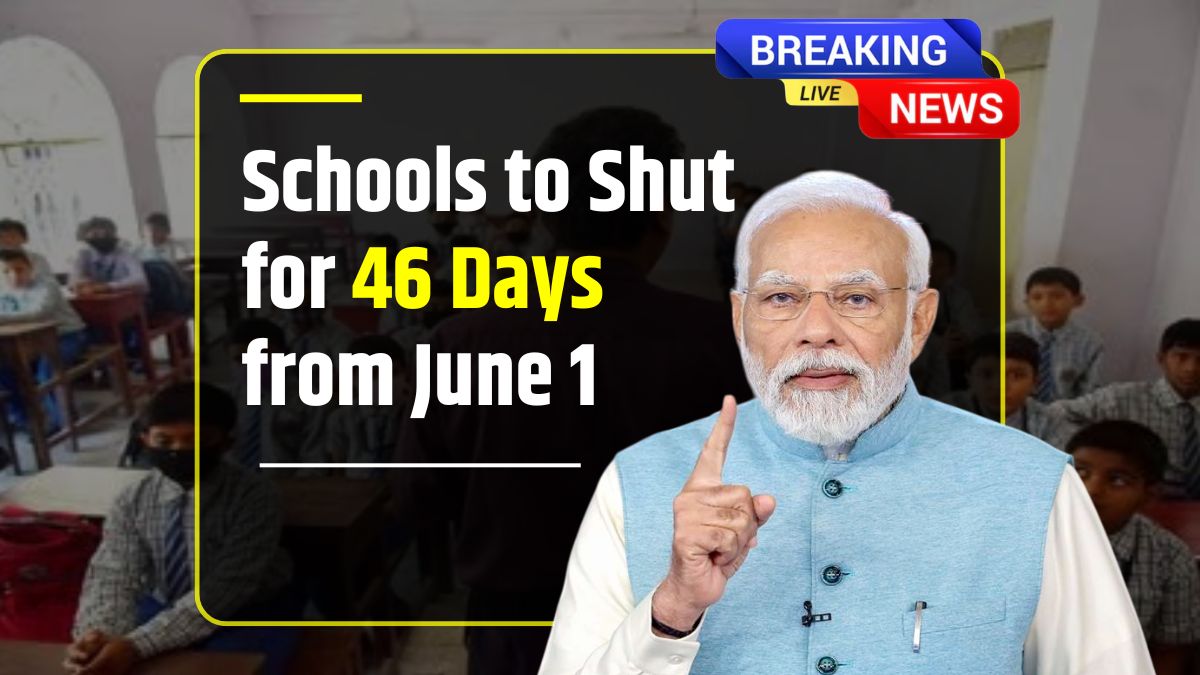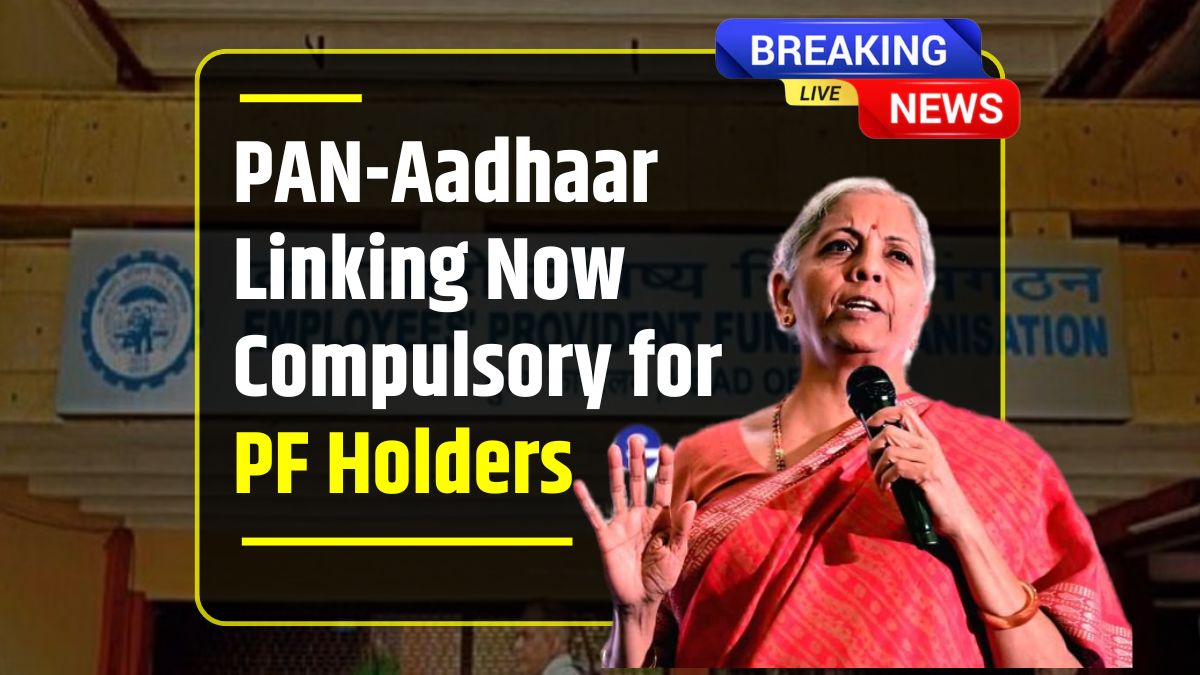LIC Update – Tired of going through agents or long online processes just to pay your LIC premium? Well, there’s some good news. LIC (Life Insurance Corporation of India) has made paying your premium easier than ever—you can now do it directly through WhatsApp.
Yes, you read that right. LIC has launched a new WhatsApp-based service where policyholders can pay their premiums without stepping out of the house. No paperwork, no agents – just a simple chat with LIC’s official WhatsApp bot.
What’s the New Service?
LIC has rolled out this service to make premium payments more convenient and digital-friendly for its huge customer base. To use this feature, LIC has launched a dedicated WhatsApp number: 8976862090. You can just send a message to this number, and the bot will guide you through the process step by step.
This means you don’t need to log into a website, install any apps, or depend on agents anymore. Just open WhatsApp and you’re good to go.
How to Pay LIC Premium via WhatsApp – Step-by-Step
Let’s walk you through how this works:
- Save LIC’s official WhatsApp number – 8976862090 – on your phone.
- Open WhatsApp and send a simple “Hi” to that number.
- The LIC bot will instantly reply with a menu of options.
- Choose the service you want (in this case, “Pay Premium”).
- LIC will then send you a link to continue the process.
Now here’s what you need to do after clicking that link:
- Enter your policy number when prompted.
- Enter the premium amount (excluding tax).
- You will be asked to upload your PAN card photo, either in .jpg or .jpeg format.
That’s it for the WhatsApp side. But to access full features and manage your policy online, you’ll also want to register on LIC’s official website.
Need to Use LIC’s Website Too? Here’s How
If you haven’t registered on LIC’s customer portal yet, it’s worth doing. Here’s how:
- Go to the official website – www.licindia.in
- Click on the “Customer Portal” option.
- If you’re a new user, click on “New User” to register.
- Create a User ID and password, then submit.
- Now log in using your new ID and add your policy to your profile.
Once that’s done, you’ll be able to use not just premium payment, but other services too—like checking policy status, loan eligibility, or downloading receipts.
Why This Matters
This WhatsApp service is a big step forward for LIC, which has traditionally relied heavily on agents and offline channels. With more people shifting to digital, this move makes it easier, faster, and more convenient for policyholders to manage their premiums.
Especially for older adults or people who aren’t tech-savvy, using WhatsApp—an app most of us already have—is much simpler than figuring out websites or downloading new apps.
Final Thoughts
LIC’s new WhatsApp premium payment service is a welcome move in the digital age. It cuts down time, avoids paperwork, and gives you more control over your policies right from your phone. If you’re an LIC policyholder, go ahead and try it—it takes just a few minutes to get started.
Just remember: Save the number 8976862090, say “Hi,” follow the steps, and pay your premium with ease.